News
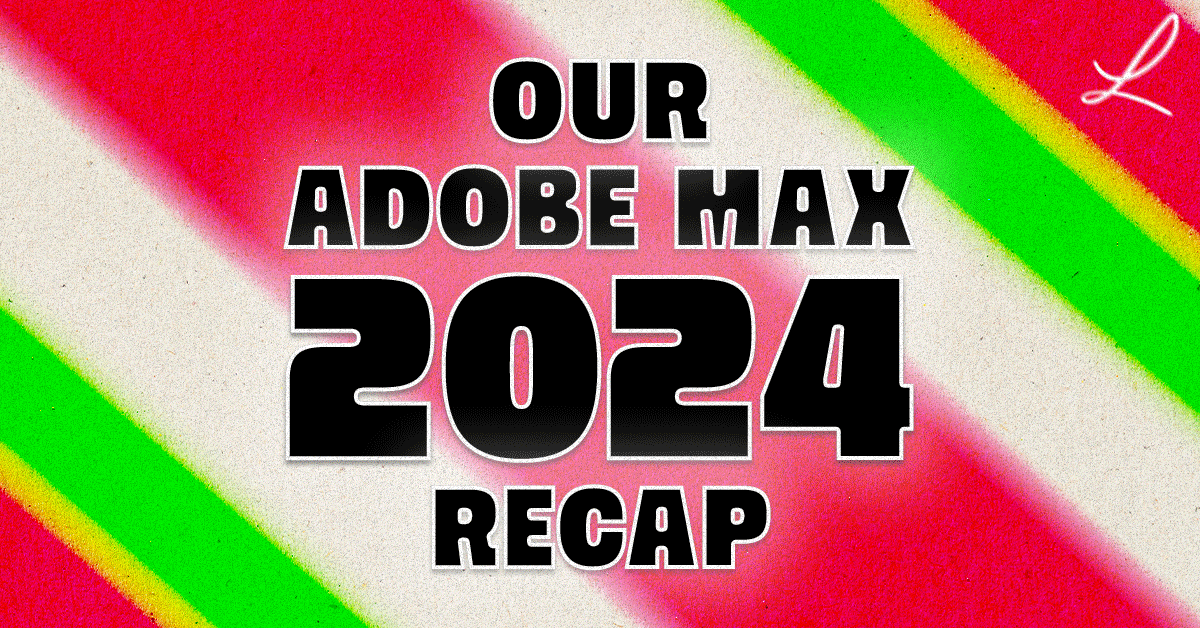
AI, Design, and Video: What’s New at Adobe MAX 2024
This year, Adobe MAX reminded us why it’s the creative industry’s most anticipated event. Their 2024 conference delivered on all fronts, from groundbreaking product updates to fresh strategies that challenge how we think about design, video, and branding. Our experience was so great that we knew we had to share it with you.
Whether you’re a designer, a video creator, or a motion graphics wizard, these takeaways from Adobe MAX 2024 are guaranteed to inspire your creative work in the coming months. Here’s a look at some of the key innovations and lessons learned, featuring insights from the sessions our team attended.
For Designers: Big Moves in InDesign and Illustrator
InDesign and Illustrator saw updates designed to push creativity while simplifying workflows.
- Illustrator introduced expanded AI-powered tools that enable instant vectorization of hand-drawn sketches. Imagine transforming a quick doodle into a professional-grade vector in seconds!
- InDesign took collaboration to the next level with real-time co-editing. Now, multiple team members can work on layouts simultaneously without breaking stride, which is a massive win for teams managing tight deadlines.
Our Graphic Designer, Torrie, attended Sarah Hyndman’s Typographic Awareness: How Fonts Impact Meaning, where Hyndman emphasized the power of diversity in both typefaces and designers. According to Torrie, “The session highlighted how our unique experiences shape the way we interpret a project’s mission and how we are able to bring depth to our designs.” This is a perfect reminder that it’s not just the power of the design tool you are using but also that the diversity of perspectives is what really fuels groundbreaking work.
For Video Creators: Premiere Pro and After Effects Steal the Spotlight
Adobe MAX 2024 was packed with updates for video creators, with Premiere Pro and After Effects taking center stage.
- Premiere Pro introduced a Context-Aware Properties Panel that automatically surfaces the tools you need based on your work. As our Marketing Manager Dan put it, “This feature is perfect for beginners looking to learn faster and for seasoned pros who want a streamlined workflow.”
- After Effects brought more beginner-friendly updates. Dan attended After Effects 101: After Effects for New Users and shared the session’s breakdown of the basics behind compositions, layers, and keyframes and how these simple tools can create stunning motion graphics all within one program.
For video creators working remotely, tools like LucidLink, discussed in Next-Generation Editing Workflows for Video Creators, revolutionize team collaboration. “LucidLink lets teams edit in real-time, no matter where they’re located,” Dan said. “It’s a game changer for anyone managing remote projects.”
Tips for Making the Most of Adobe’s New Features
Innovation is only as powerful as its implementation. Here are a few ways to ensure that you and your team maximize the potential of Adobe’s latest updates:
Experiment with AI in Small Projects
- Tools like Illustrator’s instant vectorization or Premiere Pro’s context-aware Properties Panel are intuitive but require practice. Test these features on smaller projects to get a feel for how they can enhance your workflow.
Host Team Training Sessions
- Updates like InDesign’s real-time co-editing are most effective when your entire team is on board. Set aside time to explore these tools together and establish best practices.
Embrace Collaboration Tools
- With remote work becoming more common, tools like LucidLink and Adobe’s co-editing features can keep your team connected and productive, no matter where they’re based.
Spotlight on AI: Friend or Foe?
AI stole the show at Adobe MAX 2024, but it’s clear that its role is to assist, not replace creatives. Tools like Adobe Firefly and Illustrator’s new vectorization capabilities demonstrate how AI can reduce tedious tasks, freeing up time for big-picture thinking and design.
For instance, Firefly’s text-to-image generation enables creators to prototype concepts quickly without hours of manual effort. This isn’t about replacing artistry but enhancing it, allowing designers and editors to focus on storytelling and innovation while AI handles the grunt work.
The key takeaway? Don’t fear AI. Embrace it as a collaborative partner in your creative process.
Wrapping It Up
Adobe MAX 2024 reinforced that the future of creativity lies in bold ideas, diverse perspectives, and tools that make workflows more intuitive and collaborative. Whether it’s leveraging AI in Illustrator, mastering After Effects for stunning visuals, or rethinking branding strategies, this year’s conference provided something for everyone.
For our team at Liquified, these takeaways are more than just notes; they’re inspirations to tackle our projects with renewed purpose and creativity. If you haven’t already, dive into Adobe’s latest tools and updates. And remember, creativity isn’t just about keeping up with the trends. It’s about breaking them.
Here’s to standing out in 2024.